
Printing
Print the Map Window
The map displayed in the Map window can be printed either through the Tool Bar or Menu Bar. Using the Tool Bar, click the Print icon and complete the normal Windows Print dialog. To print from the Menu Bar, choose File and then Print.
This is the Windows print common dialog box and should be used as with any Windows application.
STEMgis prints the current map view, the key of the currently selected layer, a north arrow, and a scale bar. The layout is slightly different for portrait and landscape views. The following figure shows the landscape layout.
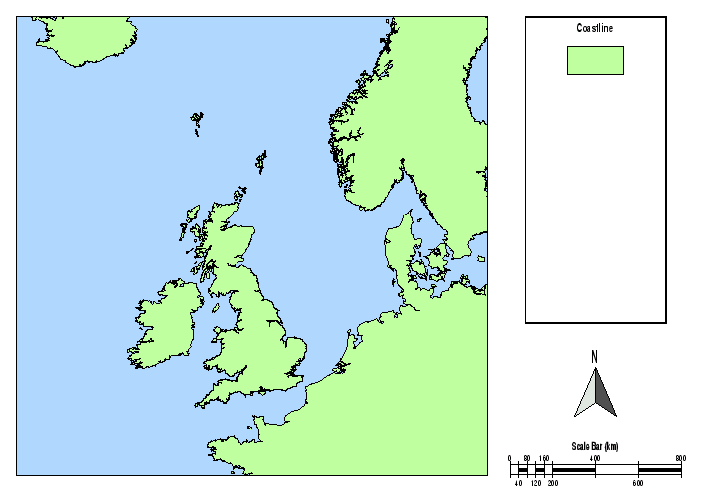
Print a Graph
To print a graph, choose File on the graph's Menu Bar and pick Print.
| Browser Based Help. Published by chm2web software. |