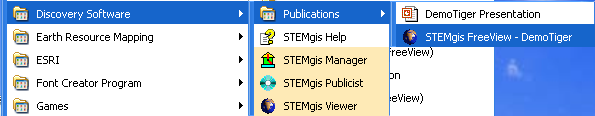
Step 9 - Test the Installation
It is important to test the installation before writing to your distribution media. You may find that you wish to change the design, the database, the publication name etc.
To test the installation run the setup.exe program from your Virtual Publication Directory. This will install the publication on your machine and will produce a link to FreeView in the 'Programs' menu:
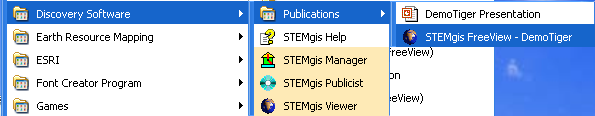
During the installation process check that everything appears correctly on the splash screen.
Once installed run STEMgis FreeView by selecting it from the Programs menu. Retrieve several sets of data using the Query Wizard and check those elements over which the project publisher has exercised control through the STEMgis Manager and STEMgis Publisher. The following list is a guide to some of the areas that should be checked.
Go to Step 10 - Copy to Distribution Media.
| Browser Based Help. Published by chm2web software. |