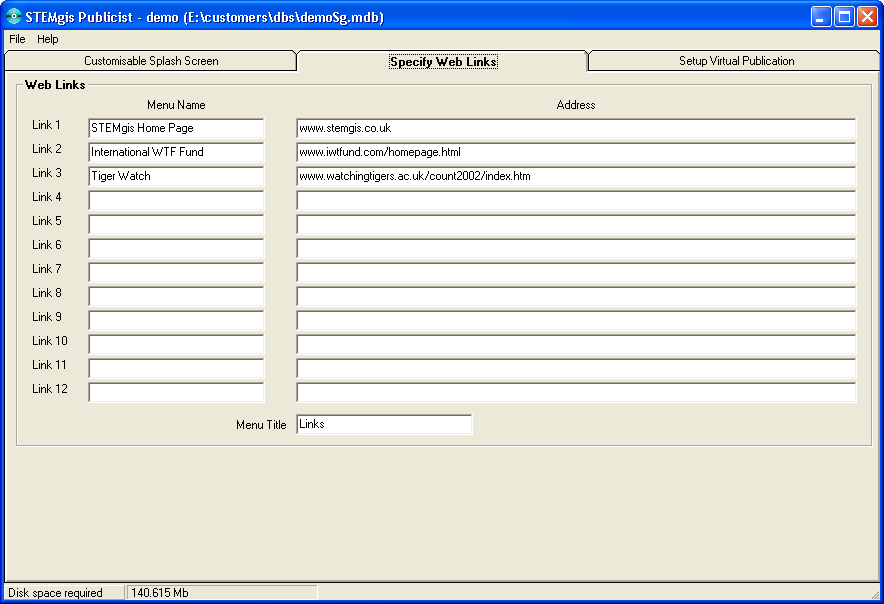
Step 3 - Specify Web Links
Click on the Specify Web Links tab to show and edit any web links relating to the project.
You may specify up to 12 web links. Each link will appear in the a main menu of FreeView when the user installs your published STEMgis database. Simply type in the name that you would like to see in the help menu in the left hand text boxes and then type in the web addresses in the right hand boxes. By default the menu in FreeView will be called 'Links'. If you wish to change this name then edit the Menu Title text box at the bottom of the form.
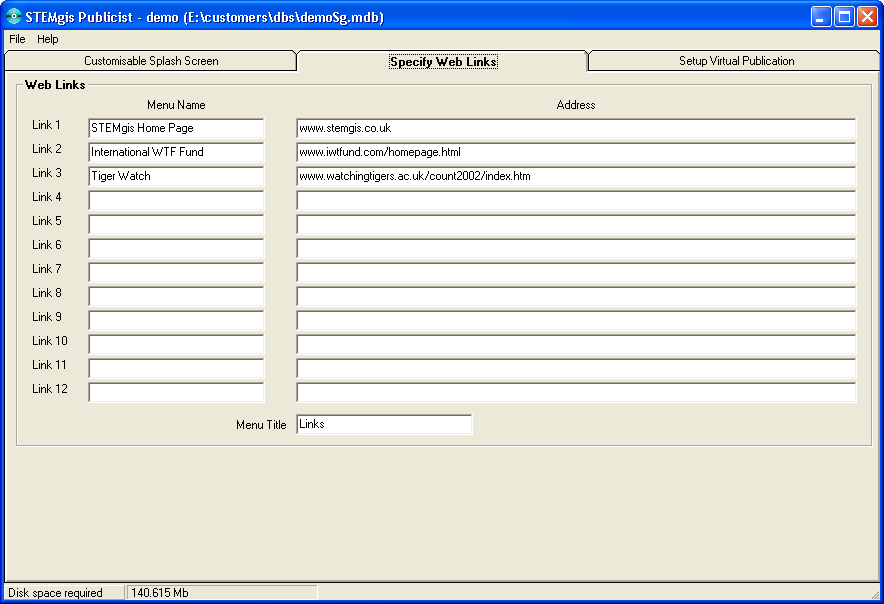
Go to Step 4 - Change Security Level Passwords
| Browser Based Help. Published by chm2web software. |