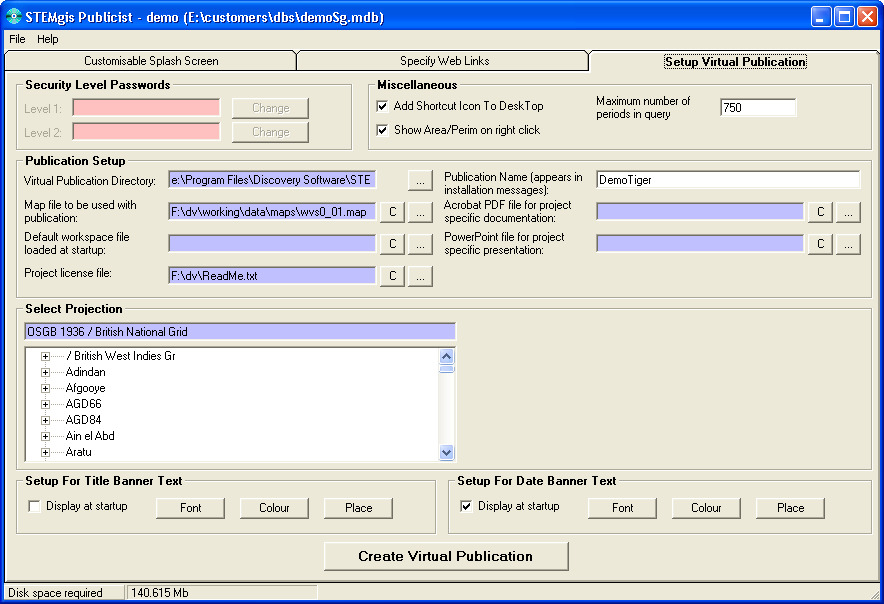
Step 8 - Create a Virtual Publication
Click on the Setup Virtual Publication tab to display the dialog box for setting up details related to the virtual publication.
Create the Publication
When all of the setup has been completed, click on the Create Virtual Publication button.
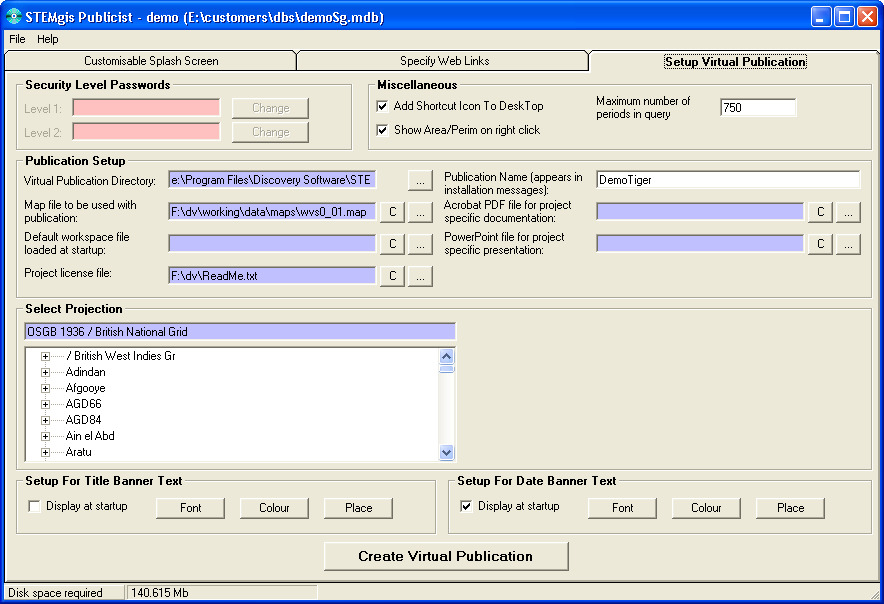
To create the installation files, click on the Create Virtual Publication button. This will copy all of the installation files, customizations and database to the Virtual Publication Directory. The process may take several minutes depending on the size of the database and speed of the computer. Part of the process involves a compaction of the database - this removes redundant space in the STEMgis database, which can be quite important if you are short of space on your distribution media.
Go to Step 9 - Test the Publication.
| Browser Based Help. Published by chm2web software. |